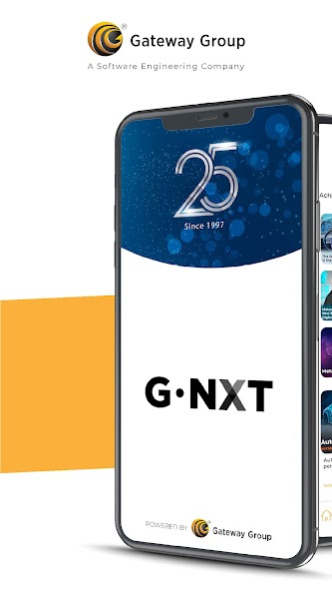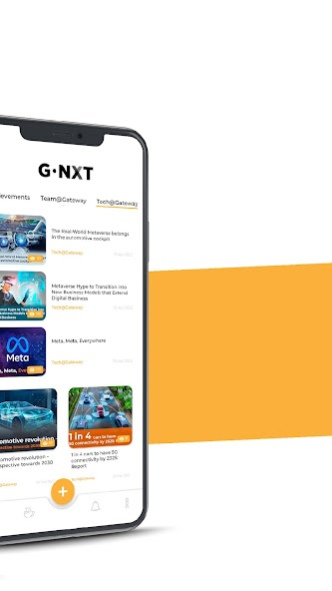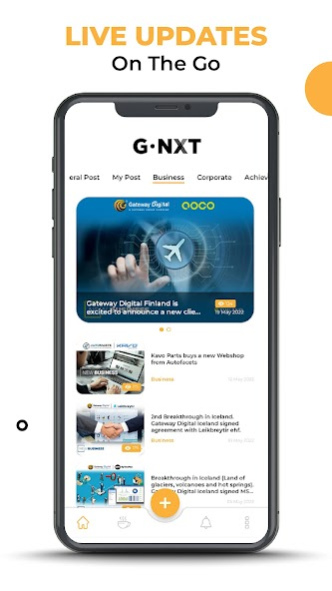G-NXT (Stay Connected) 6.0.2
Free Version
Publisher Description
At Gateway Group, we believe it is essential to have communication channels for team members understanding of who and what we do as a company and getting more familiar and educated around our own strengths and achievements. This will help us increase awareness and engage ourselves to live the brand characteristics and core values.
At Gateway Group we have G-NXT app to share happenings @ Gateway for all employees and partners of Gateway Globally. Having 1400+ professionals, from 18+ nationalities, spread across 18+ countries including India, United States, Canada, Japan, The Netherlands, Germany, Finland, Sweden, Norway, Iceland, Dubai (UAE), Australia, South Africa, Oman, Bahrain, UK, and Ireland with G-NXTwe all are connected through single communication platform G-NXTwhich can be access from any part of this world through internet.
With features of up vote, down vote and comments to share views which creates more inclusive communication and employee engagement.
About G-NXT (Stay Connected)
G-NXT (Stay Connected) is a free app for Android published in the Telephony list of apps, part of Communications.
The company that develops G-NXT (Stay Connected) is Gateway Group. The latest version released by its developer is 6.0.2.
To install G-NXT (Stay Connected) on your Android device, just click the green Continue To App button above to start the installation process. The app is listed on our website since 2023-03-06 and was downloaded 10 times. We have already checked if the download link is safe, however for your own protection we recommend that you scan the downloaded app with your antivirus. Your antivirus may detect the G-NXT (Stay Connected) as malware as malware if the download link to com.gtl.gispm is broken.
How to install G-NXT (Stay Connected) on your Android device:
- Click on the Continue To App button on our website. This will redirect you to Google Play.
- Once the G-NXT (Stay Connected) is shown in the Google Play listing of your Android device, you can start its download and installation. Tap on the Install button located below the search bar and to the right of the app icon.
- A pop-up window with the permissions required by G-NXT (Stay Connected) will be shown. Click on Accept to continue the process.
- G-NXT (Stay Connected) will be downloaded onto your device, displaying a progress. Once the download completes, the installation will start and you'll get a notification after the installation is finished.